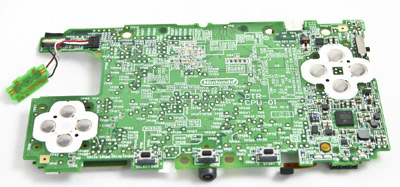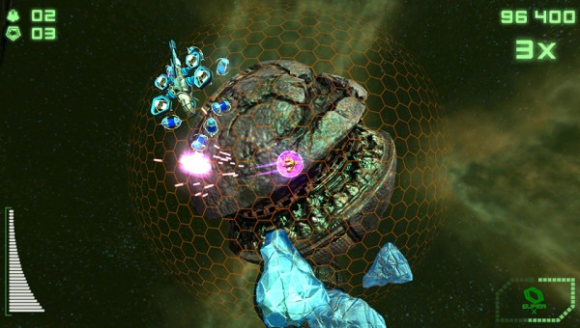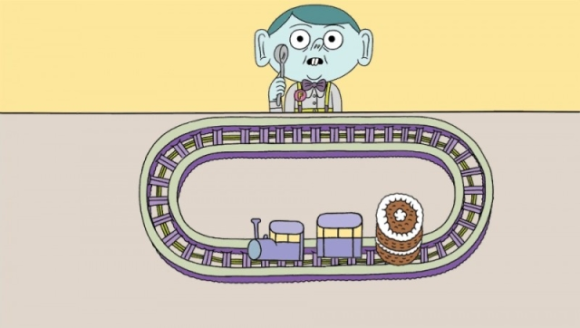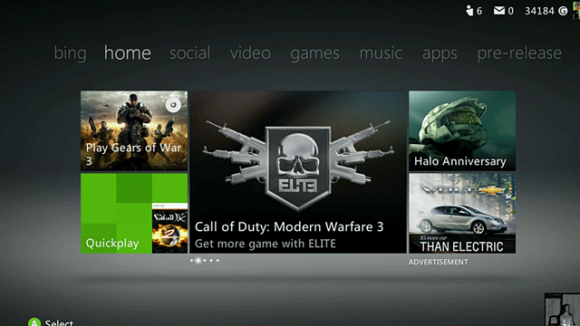Today it was revealed that a new version of the Circle Pad Pro for the 3DS XL is in the works. This has caused some consternation, with the comments sections of many sites filled with people criticising Nintendo for their apparent stupidity and/or avarice. But I don’t agree with these criticisms – there are actually valid reasons for having a new Circle Pad Pro attachment instead of a built-in second Circle Pad.
Space
One of the things that people never take into account when considering why Nintendo didn’t give the 3DS a second Circle Pad from the start is that there simply isn’t room for one. When you look at the innards of the 3DS, you can see that the gubbins for the Circle Pad cut down right into the bottom of the console.
Here’s an image of the main circuit board for the 3DS. You can see the large hole that has been cut out of it to fit the components for the Circle Pad.
Here’s another image, showing the back frame of the console.
Look at the bottom right. You can see that the Circle Pad affects the design of the console right the way through. Note that there is a large hole on the other side to fit the battery – there is no space on the other side of the console for a Circle Pad. The middle section of the console is filled with the game card slot and the electronic components that allow the 3DS to function. There is simply no room in the original 3DS console for another Circle Pad. It is full.
Now you might be saying, “Oh, but the 3DS XL is larger while using the same technology, perhaps there is extra space.” But that isn’t necessarily so. Many of the components will have grown with the console; we know the battery has more capacity and will perhaps be physically larger. It is easy to suggest that Nintendo add a second Circle Pad, but it is perhaps not physically possible.
Fracturing of the user base
A common argument against adding a second Circle Pad to the 3DS XL is that it will split the user base into two groups, people who have only an original 3DS, and people who have a 3DS plus a Circle Pad Pro or a 3DS XL, causing various problems. This is incorrect. Adding a second Circle Pad to the 3DS XL would split the user base into three. The Circle Pad Pro does not simply add a second Circle Pad to the 3DS, it adds a second set of shoulder buttons too, bringing the 3DS into line with the control configurations of home consoles. It would not be possible to add a second set of shoulder buttons to the 3DS XL, so adding merely a second Circle Pad would produce three possible control schemes for 3DS games: original 3DS, original 3DS with Circle Pad Pro and 3DS XL. This would be something akin to madness.
Incompatibility
The current set of games that support the Circle Pad Pro would not natively support an internal second Circle Pad in the 3DS XL. This is because these games are programmed to receive the input from the extra controls from the infra-red transceiver built into the Circle Pad Pro. These games would not be able to recognise an internal second Circle Pad even if it was present. Not only would all existing Circle Pad Pro-compatible games need to be patched to support an internal second Circle Pad, they would need to be amended to support a control scheme featuring a second Circle Pad but not the extra shoulder buttons of the Circle Pad Pro. This would be a bit of a faff to say the least.
In conclusion, there are valid practical reasons why the original 3DS does not include a second Circle Pad. This has led to there being valid practical reasons for not including a second Circle Pad in subsequent reiterations of the console. The original Circle Pad Pro wasn’t very aesthetically pleasing, and I hope its successor is more attractively designed. It is worth remembering, however, that it will not just add a second Circle Pad ‘that should have been there in the first place’. It will also add extra buttons to replicate the home console controller experience perfectly, and perhaps developers will design games that will make that experience worth the extra bulk and expense.